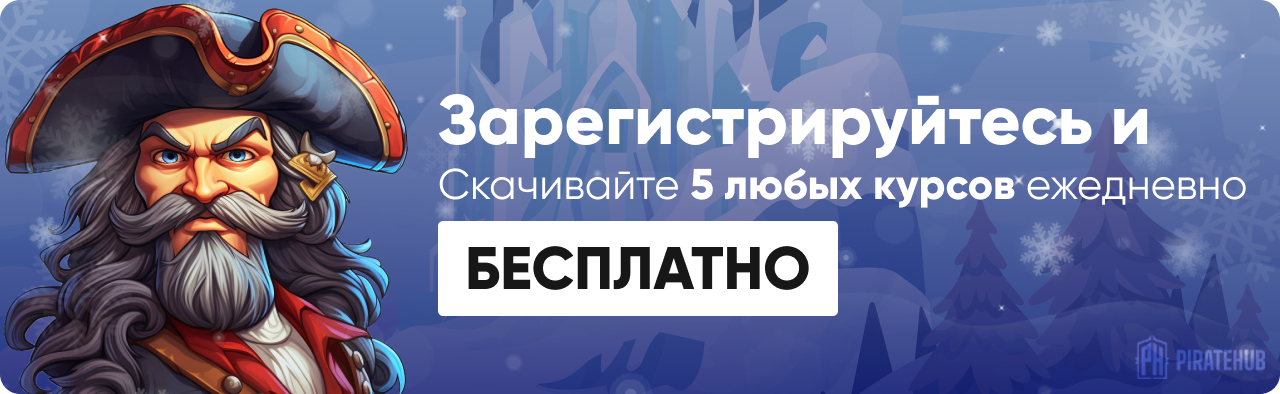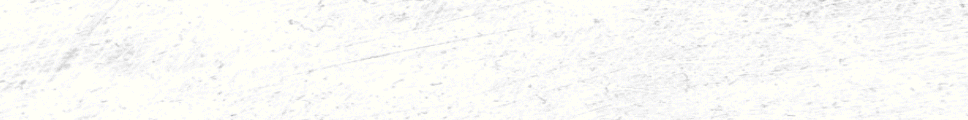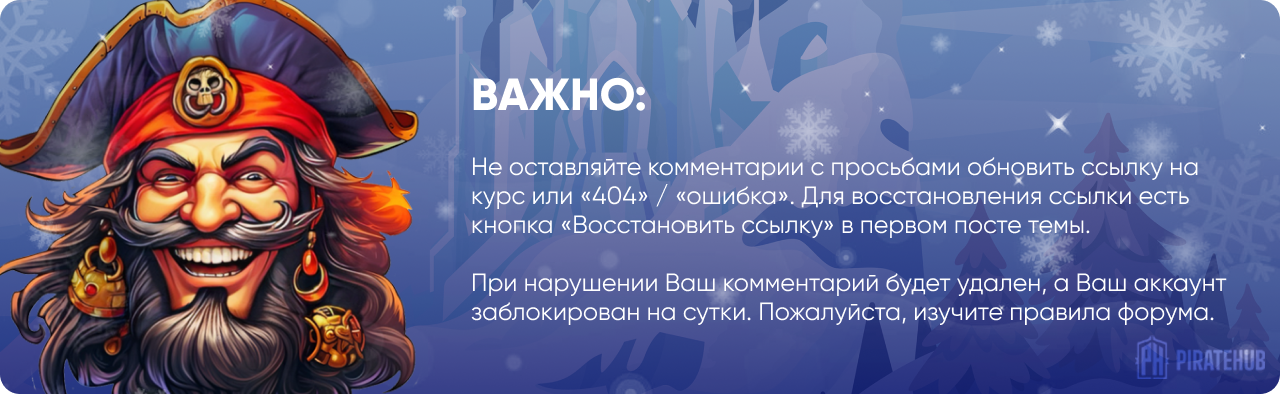- Регистрация
- 27 Авг 2018
- Сообщения
- 40,599
- Реакции
- 654,284
- Тема Автор Вы автор данного материала? |
- #1

In this class, I will be showing you how to create colorful shape patterns in Adobe Illustrator. Then we'll be going into Photoshop to create a poster with our pattern as the focal point.
Some of the things you'll learn in this class.
- Creating colorful patterns with simple shapes in Illustrator
- Modifying the shapes in order to get different results with the blend tool
- Using the colors and our pattern to create other design elements
- A lot of ways to use the liquify tool
- Creating various poster text styles
SALES PAGE:
DOWNLOAD: